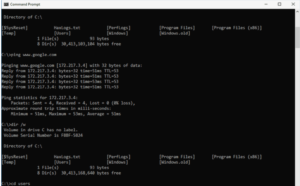I can't eject a disc You want to use a CD or a DVD, but…
OS Command Line Tools
OS Command Line Tools
diskpart – Disk Partitioner
- Replaces the Pre-Windows-XP FDISK command
format – Format a disk
- Prepare a disk for use by the operating system
chkdsk – Check Disk
- chkdsk /f – Fixes logical errors on the disk
- chkdsk /r – Locates bad sectors, recovers information
md, cd, rd
- md – Make directory
- cd – Change directory
- rd – Remove directory
dir – Directory listing
- List files and directories
del – Delete
- Remove a file from a directory or disk
- del names
copy – Duplicate files
- copy /v – Verifies that new files are written correctly
- copy /y – Suppresses overwrite prompts
xcopy – Extended copy
- Copies multiple files and directory trees
- xcopy source [destination]
robocopy – Robust copy
- Functionally replaces xcopy
- Designed to handle NTFS file system details
tasklist – Task List
- Displays a list of currently running processes
- Local or remote device
taskkill – Task Kill
- Terminate tasks by process id (PID) or image name
sfc – System File Checker
- sfc /scannow – Run the check
- Scan integrity of all protected system files
shutdown
- Shutdown a computer
expand – Remove files from a Windows cabinet file
- -d – Display files in a cabinet
- > expand -d <cabinetname>
- -f:filename – Extract a file
- > extract <cabinetname> -f:filename <dest>
gpupdate – Force a Group Policy update
- gpupdate /target:{computer|user} /force
gpresult – Verify policy settings for a computer or user
• gpresult /r
Network Troubleshooting At The Command Line
ping – Test reachability
- ping <ip address> – Test reachability to a TCP/IP address
- ping -t <ip address> – Ping until stopped with Ctrl-c
- ping -a <ip address> – Resolve address to a hostname
- ping -n <count> <ip address> – Send a # of echo requests
- ping -f <ip address> – Send with Don’t Fragment flag set
ipconfig – Windows TCP/IP configuration
- ipconfig /all – Show all TCP/IP details
- ipconfig /release – Release the DHCP lease
- ipconfig /renew – Renew the DHCP lease
- ipconfig /flushdns – Flush the DNS resolver cache
ifconfig – Linux/Unix TCP/IP configuration
- ifconfig <interface> – Show TCP/IP details
tracert (Windows) or traceroute (Linux/Unix)
- Determine the route a packet takes to a destination
- Takes advantage of ICMP Time to Live Exceeded error message
- Not all devices will reply with ICMP Time Exceeded messages
netstat – Network statistics
- netstat -a – Show active connections
- netstat -b – Show binaries
- netstat -n – Do not resolve names
nbtstat – Query NetBIOS over TCP/IP information
- nbtstat -n – List local NetBIOS names
- nbtstat -A <ip address> – List remote NetBIOS names
- nbtstat -a <device name> – List remote NetBIOS IP
net – Windows network commands
- NET USE – Map a network share to a drive letter
- net use h: \\<servername>\<sharename>
- NET STOP – Stop a service
- net stop spooler
- NET START – Start a service
- net start spooler
- NET VIEW – View network resources
- net view \\<servername>
netdom – Manage Active Directory database
- Join a computer to the domain, add a domain account, etc.
- Reset domain password
- netdom resetpwd /s:server /ud:domain\User /pd:*
nslookup – Lookup information from DNS servers
- Canonical names, IP addresses, cache timers, etc.
- Find an ip address – nslookup www.professormesser.com
- Find a name – nslookup 8.8.8.8